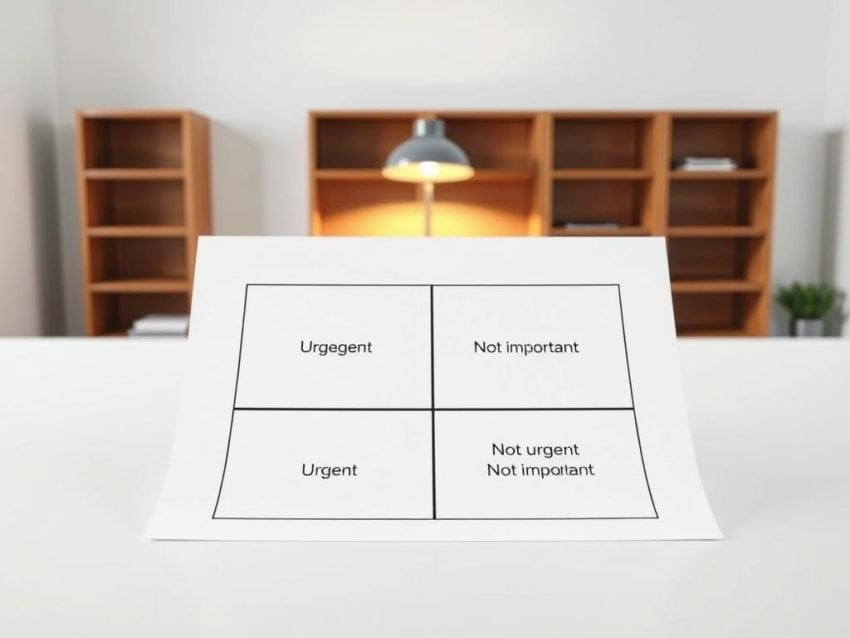Did you know nearly 70% of people struggle with productivity because of bad time management? This shows how important tools like the Eisenhower Matrix are. It helps sort tasks by how urgent and important they are. This way, I can work more efficiently and clear up my daily tasks.
In this article, I’ll show you how to set up your own Eisenhower Matrix. It’s all about better time management and reducing stress and confusion in your life.
Key Takeaways
- The Eisenhower Matrix helps prioritize tasks by urgency and importance.
- It is divided into four quadrants: Do, Schedule, Delegate, and Delete.
- Color-coding tasks can streamline task management.
- Limiting tasks to 10 per quadrant keeps my focus sharp.
- Creating separate lists for personal and professional tasks enhances organization.
Understanding the Eisenhower Matrix
The Eisenhower Matrix helps me sort tasks into four groups. It shows how to use my time wisely. It divides tasks into urgent and important, important but not urgent, urgent but not important, and none of these.
By using the Eisenhower principle, I can pick what’s most important. This way, I focus on what really counts.
What is the Eisenhower Matrix?
The Eisenhower Matrix was created by Dwight D. Eisenhower and made famous by Stephen Covey. It helps me judge tasks based on urgency and importance. Tasks in the first quadrant need quick action and often surprise us.
The second quadrant is for tasks that are key but not urgent. These are important for long-term goals. Tasks in the third quadrant can be handed over to others. The fourth quadrant includes things that waste our time.
The Importance of Urgency vs Importance
Knowing the difference between urgent and important tasks is key to managing time. Tasks in Quadrant 2, important but not urgent, boost productivity. These tasks help achieve long-term goals, like getting professional qualifications or making strategic plans.
Doing less of tasks in Quadrant 3 and avoiding distractions in Quadrant 4 makes me more effective. Tracking my time in each quadrant for a week shows where I need to focus. This helps me prioritize better.
Setting Up Your Eisenhower Matrix
Setting up my Eisenhower Matrix starts with understanding its power for *task classification*. I make a simple template to divide tasks into four quadrants. This helps me prioritize and use effective *productivity strategies*.
Creating a Simple Template
To make a good Eisenhower Matrix template, I split a sheet into four parts. The top left is for urgent and important tasks. These are usually crises that need quick action.
The top right is for important tasks that aren’t urgent. I schedule these for later, focusing on my goals. The bottom left is for tasks that are urgent but not important. These are often interruptions I can pass on to others.
The bottom right is for tasks that are neither urgent nor important. These are things like leisure activities or distractions. I try to cut these out.
Understanding the Four Quadrants
Knowing the four quadrants is key for effective *task classification*. Quadrant I is for urgent and important tasks, like meeting deadlines or solving crises.
Quadrant II is for long-term goals and self-care tasks. It helps me plan for lasting success. Quadrant III is for urgent but not important tasks, like interruptions.
Quadrant IV is for tasks that are neither urgent nor important. These are distractions I can reduce to manage my time better.
Examples of Tasks for Each Quadrant
Here are some examples to make it clearer. In Quadrant I, I might need to finish a critical project or solve an immediate problem at work.
Quadrant II tasks include planning a professional development course or exercising. Quadrant III tasks are like responding to an urgent email or doing a small favor for a friend. Ideally, these should be done by others.
In Quadrant IV, tasks like social media or aimless web browsing are common. I try to cut back on these distractions.
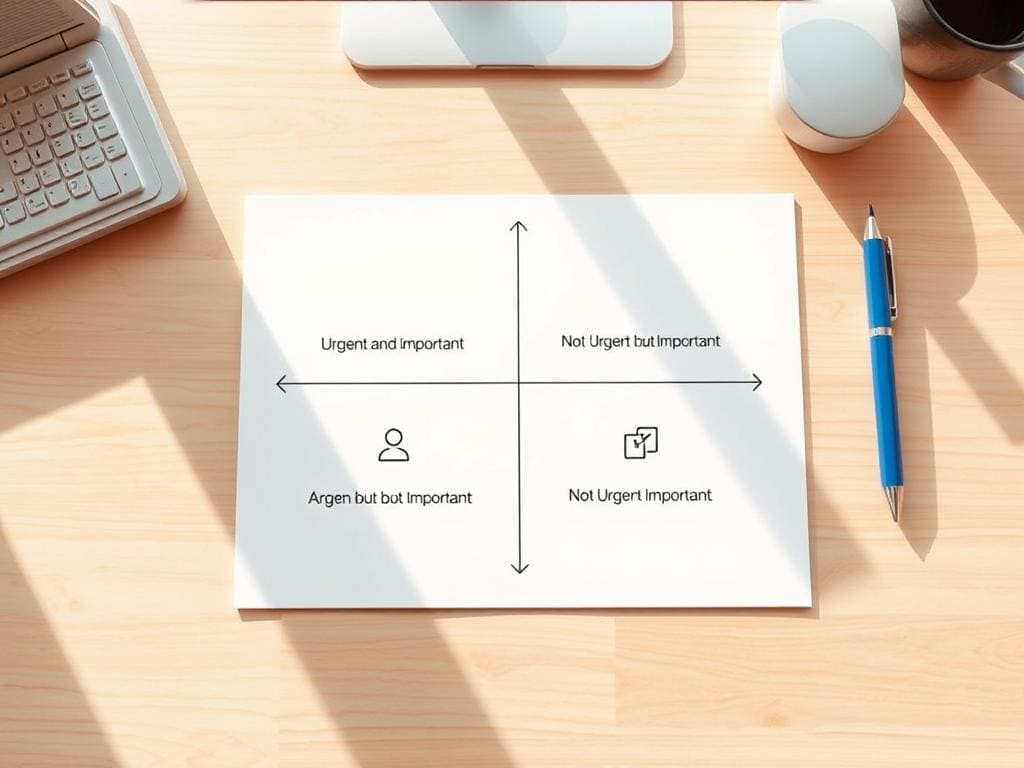
Effective Strategies for Using the Eisenhower Matrix
To boost my productivity, I use several strategies with the Eisenhower Matrix. These strategies help me organize tasks better and stay focused on what’s important.
Color-Coding Your Tasks
Color-coding my tasks is a great visual tool for managing tasks. I use different colors for tasks based on their urgency and importance. For example, green for urgent tasks, yellow for important but not urgent, blue for medium, and red for low-priority tasks.
This method makes it easy to see which tasks need my attention first. It helps me stay focused on the most important tasks.
Limiting Tasks Per Quadrant
I make sure each quadrant has no more than ten tasks. This keeps my Eisenhower Matrix from feeling overwhelming. By focusing on fewer tasks, I can give them more attention and complete them faster.
Checking the quadrants regularly helps me adjust to changing priorities. It keeps my task management efficient.
Creating Separate Personal and Professional Lists
I have separate matrices for my personal and work tasks. This recognizes that personal and professional tasks have different needs and timelines. By tailoring my strategies for each area, I boost productivity and avoid neglecting any part of my life.
This approach also lets me tackle tasks with the right mindset. It improves my task organization in both areas.
Conclusion
Using the Eisenhower Matrix has changed how I handle tasks every day. It helps me sort out what needs to be done quickly and what’s really important. This tool has made my work easier and let me focus on what’s most important.
It’s not just about organizing tasks. It also makes me more productive and less stressed. When I have to work on personal and professional goals, the matrix helps me stay on track. It shows me what tasks to skip, so I can spend my time on the most valuable ones.
Even though the Eisenhower Matrix is very helpful, it’s not perfect. Sometimes it’s hard to tell what’s urgent and what’s important. But with time, it has become a key part of how I make decisions and manage my time. It helps me stay focused and intentional with my work.